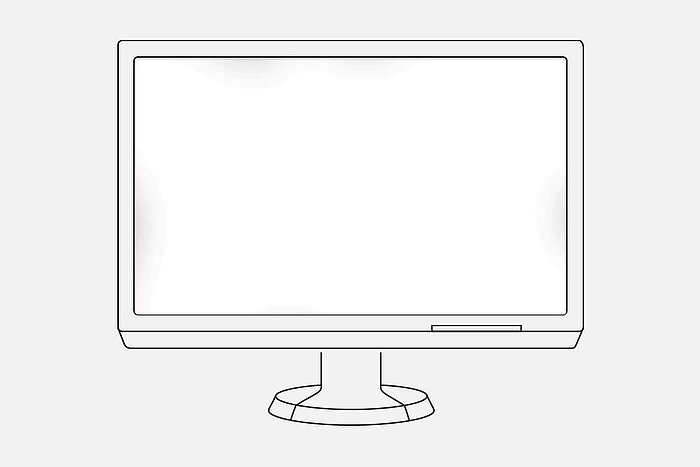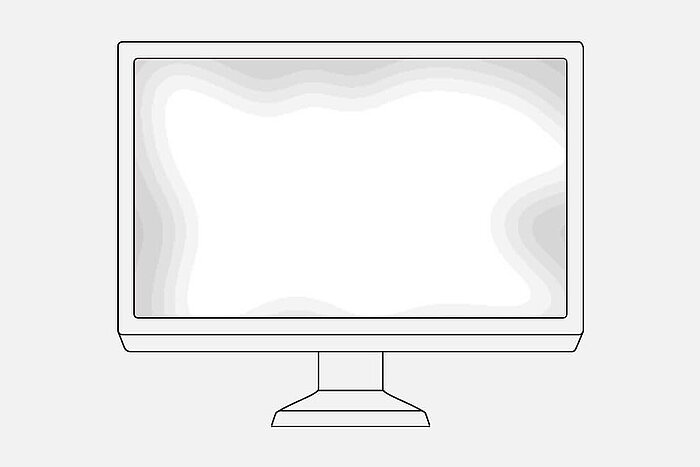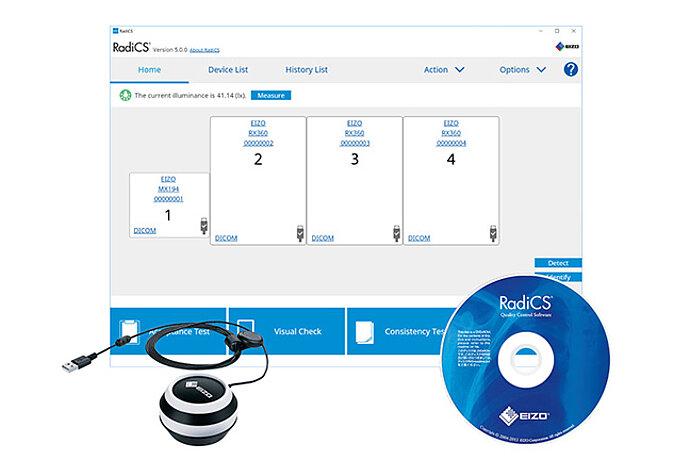RX1270 RadiForce
The compact and convenient all-rounder in radiological diagnostics for colour and monochrome images in virtually every size and resolution.
- 78,4 cm (30,9")
- 12 Megapixels (colour)
- 3:2 Aspect ratio

Image quality
Precise, high-contrast, bright and crisp screen
The color and brightness of an LCD monitor can shift due to changes in ambient temperature and the temperature of the monitor itself. Medical Imaging RadiForce monitors are equipped with a temperature sensor for accurately measuring the temperature inside the monitor, as well as estimating the temperature of the surrounding environment. With this technology, the monitor adjusts in real-time so gradations, color, brightness, and other characteristics continue to display accurately.
Furthermore, EIZO uses AI (artificial intelligence) in the estimation algorithm of the RX1270 so it can distinguish between changing temperature patterns to calculate an even more accurate correction.
Consistent image quality thanks to integrated luminance sensor
The precise calibration of white point and tone value characteristic curve is provided by an integrated luminance sensor. This measures the brightness and grayscales and calibrates the monitor autonomously according to the DICOM® standard. The sensor works automatically, without restricting the field of vision of the monitor. You can save the costs, time, and effort of maintenance and rely on a consistently balanced image quality.

Illustration exemplary
Reliable brightness
EIZO is convinced of the quality of its products. The warranty for the monitors, therefore, also covers the brightness stability.
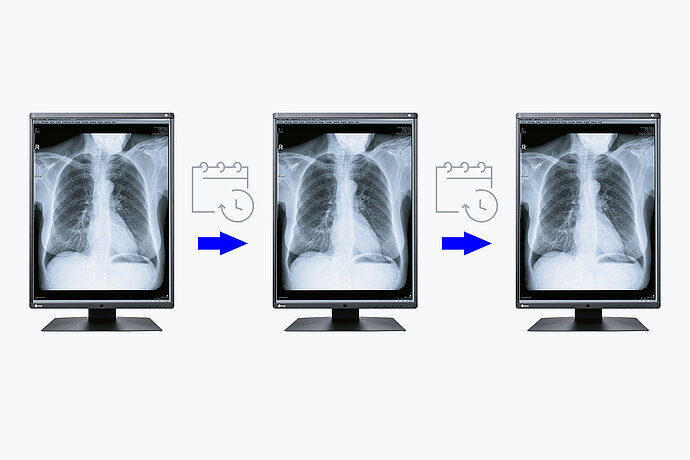
Uniform brightness and high color purity
The monitor shines thanks to its high color purity and uniform illumination. This is down to the Digital Uniformity Equalizer (DUE), which corrects imbalances automatically, pixel by pixel. Gray and color tones of radiological and other medical images are correctly rendered over the entire display. This is essential for precise image reproduction.
Constant brightness during operation
A sensor for the backlight permanently determines the luminance of the monitor. The benefit: The defined and calibrated values are rendered exactly just seconds after the monitor is turned on and remain constant during the entire period of use. The sensor is invisibly integrated in the monitor.
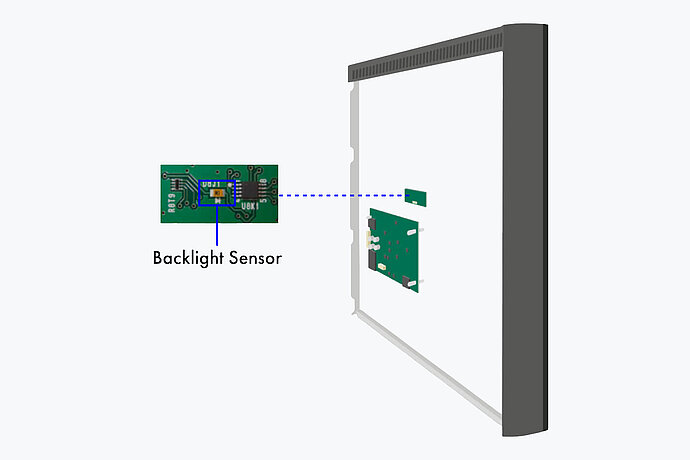
Back of the monitor
One billion color tones thanks to 13 bit LUT
Color rendering is controlled by a 13 bit look-up table (LUT), up to 10 bits of which are available in the DisplayPort connection. This produces a resolution with a maximum of 1 billion color tones. The rendering characteristic and fine structures required for diagnostics can therefore be precisely identified.
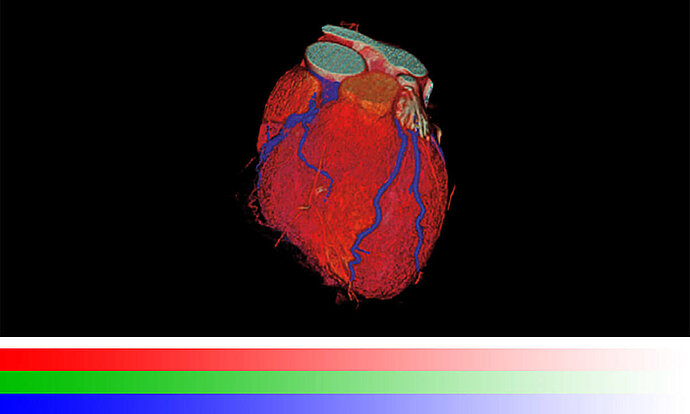
With 13 bit LUT
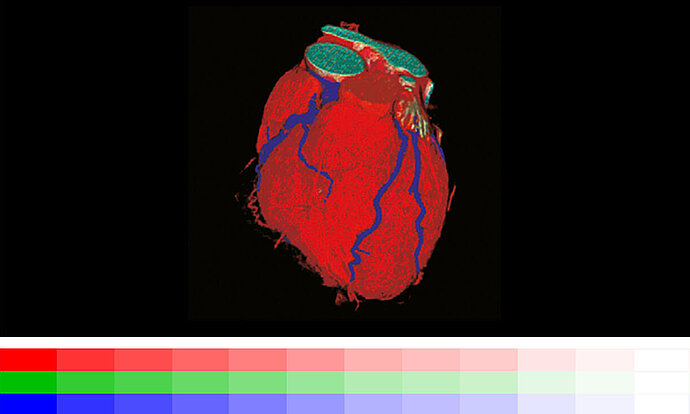
Without 13 bit LUT
FDA clearance
The monitor holds the FDA-510(k)- clearance for breast tomosynthesis, mammography and general radiography.
Improved comfort
Efficiency in diagnostics
Shape of comfort
Compact 12 megapixel monitor packed full of features to improve comfort and work efficiency.
1. Eye relief with comfort light
The indirect lighting produced by the comfort light on the monitor’s back panel allows for glare-free work in low-light reading rooms. The light source does not shine directly in the radiologist’s eyes while the images on the monitor remain visible. In addition, minor adjustments made to the brightness of the monitor to align it to ambient light levels reduce eye strain.
2. Easily navigate your workspace
It is also equipped with a spotlight which allows you to see printed documents or your keyboard. The position can be easily adjusted in order to achieve the ideal lighting.
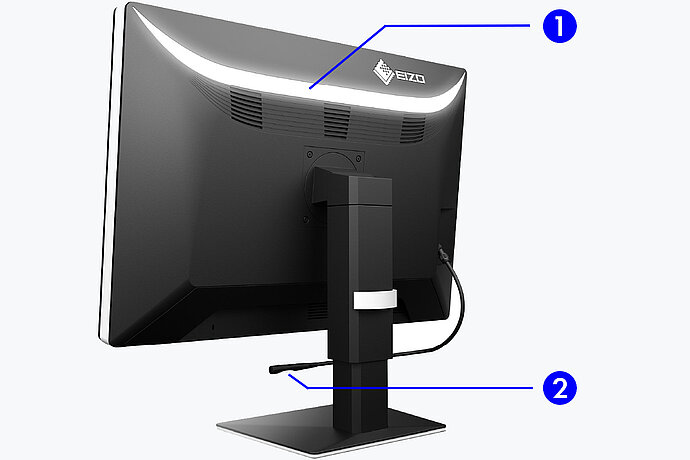
Perfectly designed for diagnostic use
Narrow black frontal bezels make this device ideal for use in dark environments. They make it easy to visually concentrate on the display. Meanwhile, a white bezel at the sides of the monitors creates a fresh, clean look.

More efficient diagnostics
The RX1270 provides streamlined visibility compared with multi-monitor environments, leading to greater efficiency.

Compact and feature-packed
The monitor realizes the ultra-high resolution of 12 megapixels on a 30.9-inch screen. The new design is more compact compared to two conventional 5 megapixel monitors used side by side. This all while including a built-in comfort light and internal power supply that do not impose on the workspace.
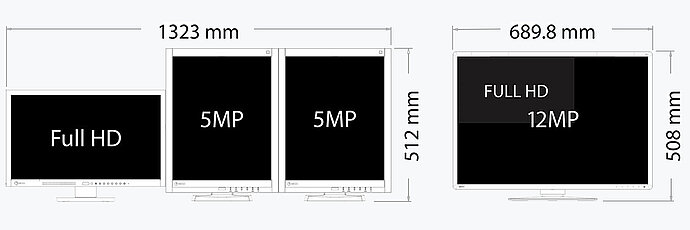
Software and ease of use
Features for greater comfort
Consistently secure image quality
The optional EIZO RadiCS software to secure image quality enables extensive maintenance and testing of monitors and includes calibration, acceptance and constancy testing, and the archiving of all areas. If you are working on multiple stations, the use of the RadiNET Pro is recommended. This can be used to centrally control the calibration of all monitors, including data history. This saves you a significant amount of time and ensures consistently high image quality across the entire setup. The basic version RadiCS LE - without acceptance and constancy testing - is already included with the RadiForce monitors.
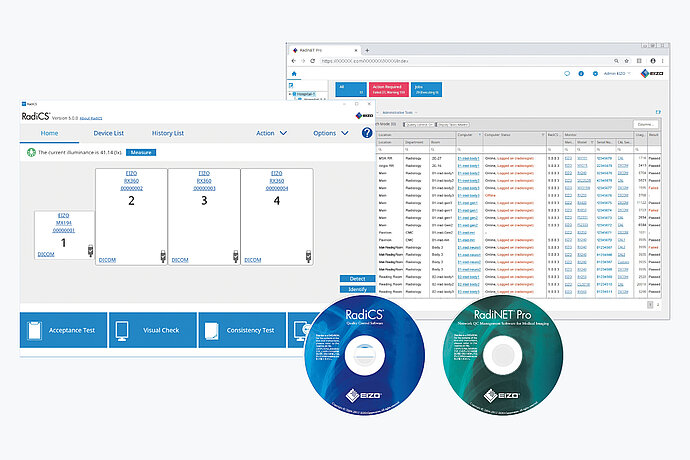
The Work-and-Flow technology
With the increasing digitisation of modalities, radiologists are confronted with a growing amount of information on their screens. EIZO's unique work-and-flow technology, with new features designed to meet the needs of radiologists, effectively counters the complexity of data. The RadiForce RX1270 and RadiCS-LE software solution enable you to benefit from the Work-and-Flow functions.
Point-and-Focus: all eyes on the analysis
The Point-and-Focus function allows you to select and focus on relevant image areas quickly using your mouse or keyboard. By adjusting the brightness and greyscale, the interesting parts of an image are highlighted by dimming the surrounding areas.
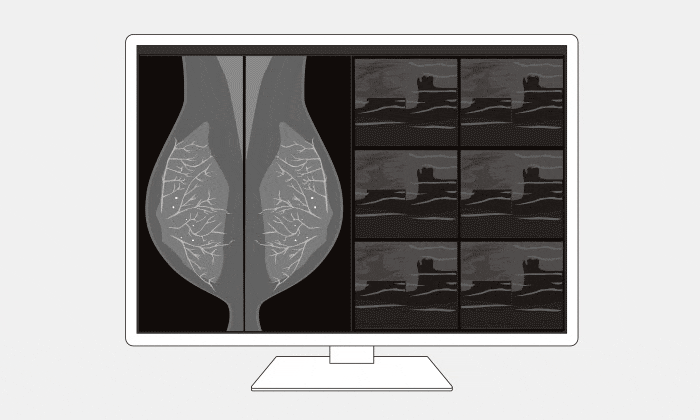
Hide-and-Seek: fast retrieval of information
Hide-and-Seek adds the benefit of making it possible to access reports, patient files and other information on the display quickly and efficiently without needing an additional monitor. When you move your cursor towards or away from the edge of the screen, a PinP window hides and displays information.
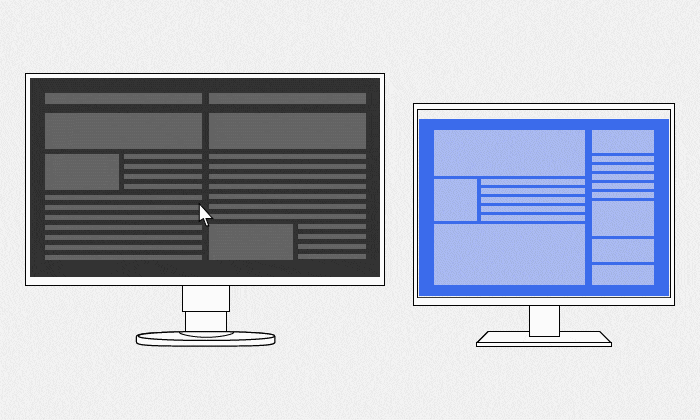
Switch-and-Go: just one keyboard and mouse for two systems
Switch-and-Go makes it possible to work using just one keyboard and mouse at diagnostic imaging stations that make use of two computers. You can switch between the two systems simply by moving your cursor from one screen to the other. This ensures greater work efficiency and allows you to maintain a clear overview of your workstation.
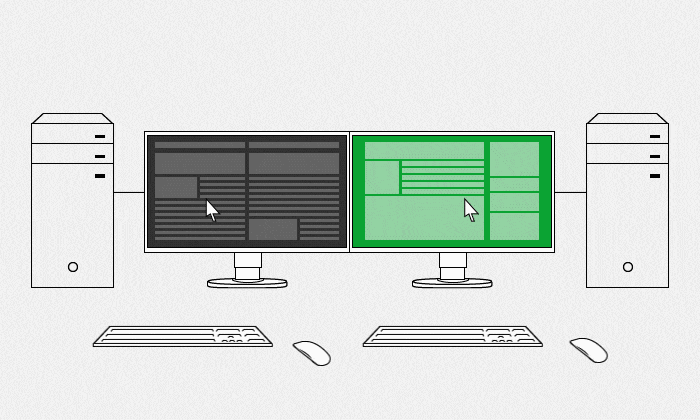
Instant-Backlight-Booster: Higher brightness for better differentiability
The Instant Backlight Booster feature temporarily increases the brightness of the monitor for faster recognition of detailed medical images. With a single hotkey, users can activate the function for multiple monitors simultaneously, allowing them to easily view multiple screens under the same high brightness conditions. The brightness automatically returns to the original setting after a short time so the screen can continue to be used under typical diagnostic conditions.
DICOM® Part 14 is not supported while Instant Backlight Booster is on.
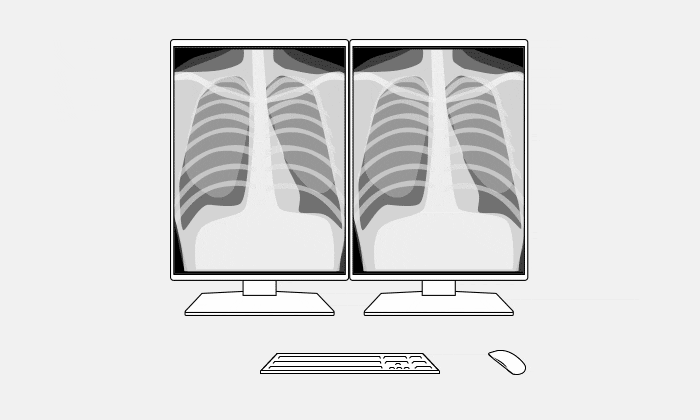
Sustainability
Environmentally and socially conscious production
Socially responsible production
The RX1270 is produced in a socially responsible way. It is free of child labour and forced labour. Suppliers along the supply chain have been carefully selected and they have also committed themselves to produce in a socially responsible way. This applies in particular to conflict minerals. We present a detailed report about our social responsibility annually and voluntarily.

Environmentally and climate friendly
Each RX1270 is manufactured in our own factory, which implements an environmental and energy management system in accordance with ISO 14001 und ISO 50001. This includes measures to reduce waste, wastewater and emissions, resource and energy consumption, as well as to encourage environmentally conscious behavior among employees. We publicly report on these measures on an annual basis.

Sustainable and durable
The RX1270 is designed to have a long service life and normally outlasts the warranty period by some distance. Replacement parts are available many years after production has ceased. The entire lifecycle takes into account the impact on the environment as the longevity of the product and the fact it can be repaired saves resources and protects the environment. When designing the RX1270, we took a minimalistic approach to our resources by using high-quality components and materials, as well as a careful production process.
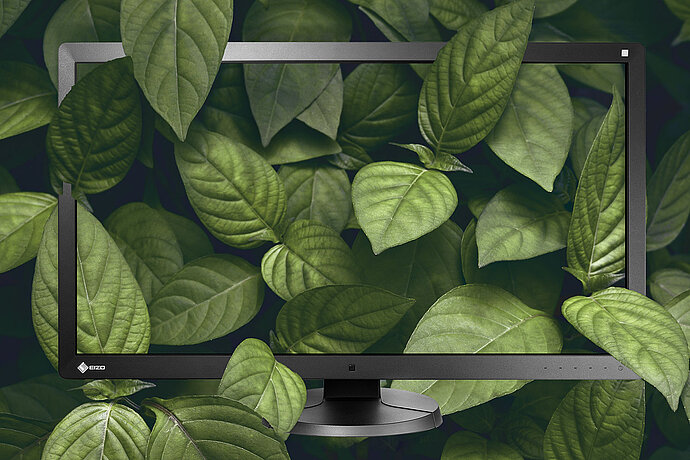
Warranty
Highest investment security
Five-year warranty
EIZO grants a five-year warranty. This is possible thanks to the highly developed production process based on a simple principle of success: sophisticated and innovative technology, made from high-end materials.

Graphics board recommendation
For precise diagnostics
EIZO Graphics card MED-XN83
The EIZO graphics card supports the properties, functions, and settings of the RadiForce RX1270 optimally. It enables precise diagnosis and can control several monitors simultaneously. EIZO offers technical support and warranty service for the graphics card.
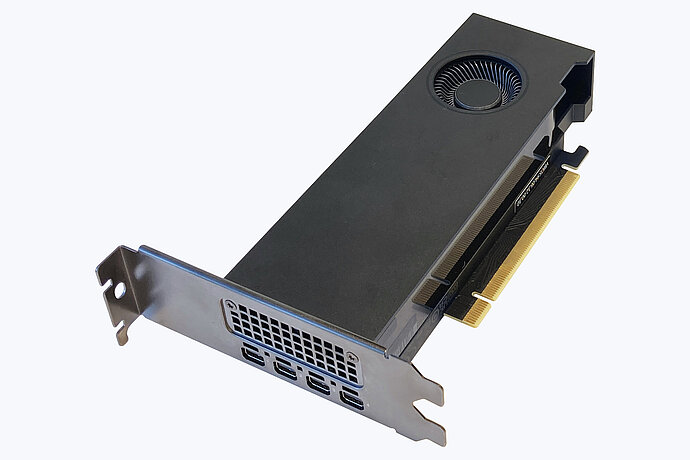
Matching accessories
Is there something else you need?
Technical Data
| General | |
|---|---|
| Item no. |
RX1270
|
| Case color |
Bicolor, black and white
|
| Areas of application | Healthcare |
| Product line | RadiForce |
| Areas of application | Mammography, Pojection radiography, Pathology, (when using EIZO monitors for pathology, it is recommended to evaluate the entire system including the scanner), Nuclear medicine and radiotherapy, Non-destructive-testing |
| Screen | |
|---|---|
| Screen size [in inches] | 30,9 |
| Screen size [in cm] | 78,4 |
| Format | 3:2 |
| Viewable image size (width x height) [in mm] | 652,7 x 435,1 |
| Resolution in MP | 12 Megapixels (colour) |
| Ideal and recommended resolution | 4200 x 2800 |
| Pixel pitch [in mm] | 0,1554 x 0,1554 |
| Panel technology | IPS |
| Max. viewing angle horizontal | 178 |
| Max. viewing angle vertical | 178 |
| Number of colors or greyscale | 1.07 billion colors (DisplayPort, 10 Bit), 16.7 million colors (DisplayPort, 8 Bit), 16.7 million colors (HDMI, 8 Bit) |
| Color palette/look-up table | 543 billion colour tones / 13 bit |
| Max. brightness (typical) [in cd/m²] | 1200 |
| Recommended brightness [in cd/m²] | 500 |
| Max. dark room contrast (typical) | 1500:1 |
| Backlight | LED |
| Features & Operation | |
|---|---|
| Preset color/greyscale modes | Text, sRGB, DICOM, additional memory spaces through calibration |
| DICOM tone curve | |
| Hardware calibration of brightness and light density characteristic curve | |
| Digital Uniformity Equalizer (homogeneity correction) | |
| Hybrid Gamma PXL | |
| Blur reduction | |
| Sensors | Ambient Light Sensor |
| On-screen menu languages | de, en, fr, es, it, se |
| Adjustment options | DICOM tonal value, Brightness, Gamma, OSD language |
| Integrated power unit | |
| Connections | |
|---|---|
| Signal inputs | 2x DisplayPort (HDCP 1.3), HDMI (HDCP 1.4) |
| USB specification | USB 2 |
| USB upstream ports | 2 x type B |
| USB downstream ports | 3 x type A |
| Graphic signal | DisplayPort, HDMI (RGB, YUV) |
| Control port | USB-Protocol |
| Electrical data | |
|---|---|
| Frequency | Digital: 31-175 kHz/29-61 Hz |
| Power consumption (typical) [in watts] | 77 |
| Maximum Power Consumption [in watts] | 188 (at maximum brightness with all signal inputs and USB ports in use) |
| Max. Power consumption in stand-by mode [in watts] | 2 |
| Power consumption with power switch off [in watts] | 0 |
| Power supply | AC 100-240V, 50/60Hz |
| Dimensions & Weight | |
|---|---|
| Dimensions (incl. stand) (width x height x depth) [in mm] | 689,8 x 508-608 x 225 |
| Weight (incl. stand) [in kg] | 15.6 |
| Weight (without stand) [in kg] | 11.5 |
| Dimension drawing (PDF) | Dimension drawing (PDF) |
| Rotatability of the stand [in °] | 70 |
| Tiltability forwards/backwards [in °] | 5 / 25 |
| Height adjustment range [in mm] | 90 |
| Hole spacing | 100 x 100 |
| Certification & Standards | |
|---|---|
| Certification | CE (Medical Device), FDA 510(k) release for chest-tomosynthesis and mammography, ANSI/AAMI ES60601-1, CSA C22.2 Nr. 601-1, EN60601-1, IEC60601-1, RCM, FCC-B, CAN ICES-3 (B), VCCI-B, RoHS, WEEE, China RoHS, CCC, EAC |
| Software & Accessories | |
|---|---|
| Accompanying software and other accessories are available for download | RadiCS LE |
| Other box contents | 1x short signal cable HDMI - HDMI, 2x Signal cable DisplayPort - DisplayPort, Manual via download, Power cord |
| Accessories | RadiNET Pro, RadiCS (UX2-Kit), MED-XN83 |
| Recommended graphics card | MED-XN83 |
| Warranty | |
|---|---|
| Warranty periode | 5 years |
| Included warranty | The warranty additionally covers normal wear and tear of the backlight when operated at a recommended maximum brightness of 500 cd/sqm and a white point of 8,000 K. EIZO guarantees this brightness for a period of 5 years from the date of purchase or for 20,000 hours of operation, whichever comes first. |
Downloads & Service
Around your product
Manuals & Documents
Software
FAQs
Warranty
Manuals & Documents
Manual - RX1270
Datasheet - RX1270
Product images RX1270
Recommended graphics cards for RadiForce monitors
RadiForce brochure
Software
Device driver - RX1270
Monitor Test
Test the properties and parametres of your monitor quickly and easily with software developed in-house at EIZO.
RadiCS
The EIZO software is capable of complete quality management – from calibration through asset management to acceptance and constancy testing.
RadiCS LE
RadiCS LE quality control software calibrates EIZO RadiForce monitors and manages the calibration data.
RadiNET Pro
EIZO software for network-supported quality management in larger establishments – with remote function for monitors.
FAQs
EIZO has developed the RadiCS software specifically for quality assurance for image display devices in the RadiForce range. It offers extensive tests and automatic alignment to guarantee constant and consistent image reproduction on all RadiForce LCD monitors, but also supports screens from other manufacturers. The software automatically executes test images and helps to perform measurements and assessments in accordance with the guidelines in a cost-effective and time-effective manner. For example, measurement results are automatically transferred to the documentation and archived and can be centrally managed using the optional RadiNET Pro software. A calendar with a reminder function ensures timely checks are performed. A suitable measurement device is required to measure the luminance, including veiling luminance. Measured values from various luminance meters are automatically read by RadiCS.
According to the Federal Ministry for the Environment, Nature Conservation and Nuclear Safety (BMU), the quality assurance guidelines are according to the X-ray ordinance (QS-RL): "Quality assurance measures for X-ray devices to examine or treat humans".
DIN V 6868-157. This DIN governs the acceptance test and constancy test for image display systems in radiography in order to ensure the necessary image quality.
Depending on the body region / methods, different EIZO RadiForce screens are suitable for image display systems in accordance with DIN 6868-157. The EIZO RadiCS quality assurance software is divided into classes I to VIII. The following table shows a classification of suitable screens in this regard.
Note: An acceptance test is necessary for each image display system for an evaluation in accordance with DIN 6868-157.
In accordance with DIN 6868-157, different minimum requirements are placed on image display devices depending on the body region / method. The EIZO RadiCS quality assurance software is divided into classes I to VIII. The following table shows a classification of the classes and minimum requirements in this regard.
Note: An acceptance test is necessary for each image display system for an evaluation in accordance with DIN 6868-157.
To keep your monitor looking like new at all times and to prolong the service life of your device, we recommend cleaning it regularly. Clean the casing and LCD surface as described below:
IMPORTANT: Never use thinner, benzene, alcohol (ethanol, methanol or isopropyl alcohol), scouring agents or other strong solvents as these may damage the casing and the LCD display.
Casing
Remove marks by wiping the casing with a soft cloth, which you have previously moistened with a mild cleaning agent. Never spray wax or cleaning agents directly on to the casing. (The manual contains exact details.)
LCD display
Where necessary, the monitor surface may be cleaned using a soft cloth (for example a cotton cloth or glasses cloth). Stubborn marks can generally be removed by wetting the cloth with a bit of water to increase the cleaning strength.
Homogeneous luminance distribution and good color purity are key to achieving very accurate image rendering. The Digital Uniformity Equalizer (DUE) circuit takes care of this. It automatically corrects non-uniformities in terms of luminance and chrominance for all tone values across the entire image area – pixel by pixel.
The warranty for EIZO RadiForce monitors is 5 years for most models including an on-site replacement service. EIZO recommends an image brightness that is considerably higher than the minimum requirements in accordance with QS RL for monitors used for medical diagnostics. This recommended brightness is guaranteed by EIZO.
The corresponding product data sheets show which guarantee applies to which RadiForce model.
Both the installation wizard in RadiCS 5 and the corresponding functionality in RadiNET Pro enable an upgrade including data migration.
An important prerequisite for this is that the installed RadiCS 4 Version must be Version 4.6.1 or higher. For that reason, you should carry out an update beforehand for older RadiCS 4 installations.
EIZO monitors support DisplayPort Alternate Mode with their USB-C interface. This means they can correctly display image signals from Thunderbolt 3 or Thunderbolt 4 ports via USB-C connection. The USB-C signal cable supplied by EIZO with the monitor has the optimal suitability.
Alternatively, monitors with a DisplayPort socket can be connected using a suitable cable. The CP200 signal cable (USB-C (TB3/TB4) to DisplayPort) provided by EIZO is the most suitable.
A connection from Thunderbolt 3 or Thunderbolt 4 ports to the HDMI interface of the monitor can work with suitable active adapters/cables. However, we recommend using the USB-C or DisplayPort interface of the monitor.
Warranty
EIZO provides up to a five-year warranty, although some devices have a different warranty period. You can find out the exact warranty periods for each product either in the warranty terms and conditions above, in the datasheet, or on the EIZO international website. The long warranty periods are made possible by a highly developed manufacturing process based on a simple principle of success: sophisticated and innovative monitor technology, manufactured from high-end materials. For you, the 5-year warranty means a high level of investment security and savings on follow-up costs (total cost of ownership), which would be incurred without warranty service, for example, for maintenance and repairs.